Support

What is a “Print Ready” file?
Print ready means that the file you’re sending us is ready to go
to our printer, and requires no changes. If your file is not print ready,
production may be delayed. A print ready file must have:
Final design with no additional designing needed
0.125” bleed on every edge
0.125” space between edge of paper and information
300 dpi resolution
Actual size (format 1:1)

What file format do I need?
The best format you can give us is a PDF. When saving your file,
save a copy using “Save As” or “Export as” and choose “PDF.”
When you export, make sure to select the option with bleed.
We also accept the following formats:
Vector: EPS, AI, PDF
Raster/Image: JPEG, TIFF, PSD
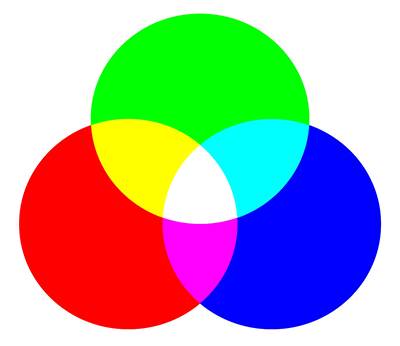
RGB
RGB colours live on your screen. Usually, computer and phone screens mix Red, Green and Blue colours to show you images. This is why when you print a computer file, the colours look noticeably different than on your screen. Colours can also look very different between different devices.
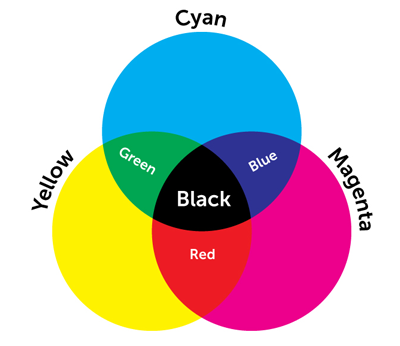
CMYK
CMYK is the method mixing colours for printing. Most digital printers and offset presses use the standard mixture of cyan, magenta, yellow and black inks to put your image on paper. These colours can look different depending on your printer and the printer settings, and can
usually be adjusted to fit your needs.

PANTONE
Pantone’s tools for graphic design help you get the right colour in print and digital. The original Pantone Matching System (PMS) revolutionized the printing industry by giving graphic designers, artists, and printers a simple, accurate global language for communicating colour. Today, the system has expanded to nearly 2,000 colours with CMYK, RGB and Hex values, plus a range of specialty colours for when printed materials require a bit more subtlety, pop, or shine.
